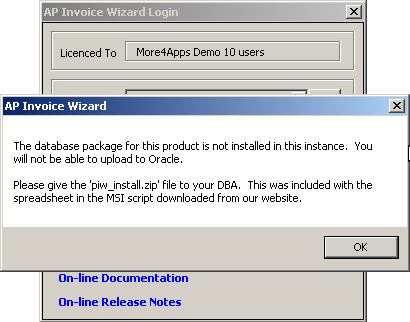Login Errors
When logging in, you may experience one of the following error messages. These messages indicate that there is a problem with the installation/configuration.
This program cannot display the webpage
The message below would indicate that the URL entered for the instance is incorrect. For detailed instructions refer to the Set up the List of Instances step in the Installation Guide.
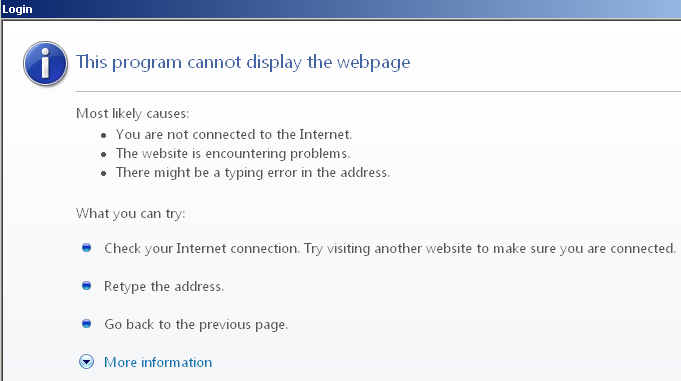
The connection URL is incorrect
The message below would indicate that the database in the URL is incorrect, go to the Set up the List of Instances step in the Installation Guide.
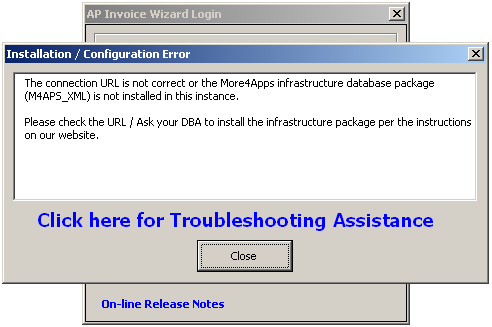
More4apps infrastructure database package is not installed
The message below would indicate that the infrastructure database package (M4APS_XML) has not been installed into the instance you are connecting to. If the M4APS_XML package is invalid or not installed, your DBA needs to go back to the Server-side Install step in the Installation Guide and make sure that the install.sql (or R12install.sql) has been run.
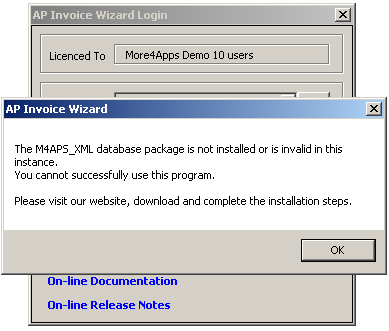
The Java Servlet is not installed
The message below would indicate that the Java Servlet has not been installed. This is only applicable to Release 12. If you suspect that the Servlet has not been installed go back to the Servlet Install Step in the Installation Guide. If you are missing the m4aServlet.jar file you must download the product from our website and make sure you select either 12.0.x or 12.1.x in the ‘Version of Oracle Applications’ field. Then do a full installation with the correct files for Release 12.
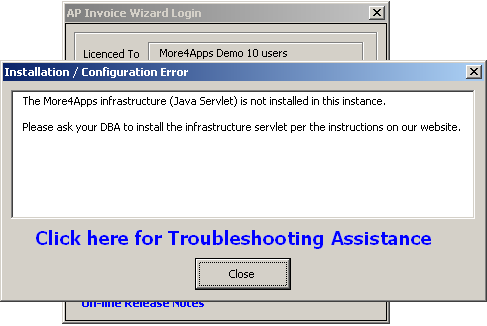
The product package is not installed
The message below would indicate that the product package (M4APS_productname) for this particular product has not been installed into the instance you are connecting to. If the package is invalid or not installed, your DBA needs to go back to the Server-side Install step in the Installation Guide and make sure that the productcode_install.sql (e.g. piw_install.sql) has been run.