Oracle E-Business Tax to Set up & Maintain Transactions
June 12, 2015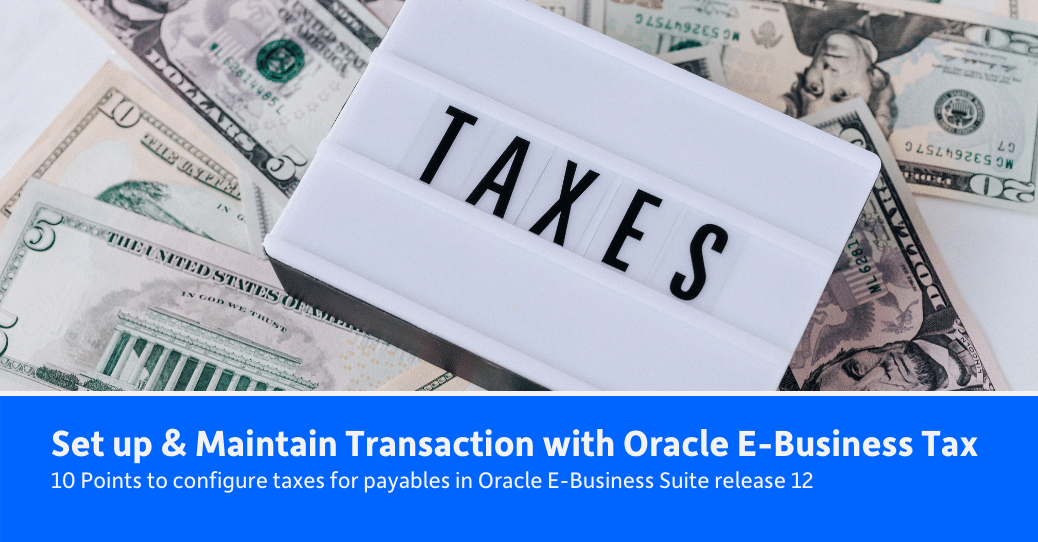
10 Steps to Configure Taxes for Payables
A new tax engine for invoices was introduced with the Oracle E-Business Suite release 12, called E-Business Tax (eB-Tax).
This new single-point solution allows you to set up and maintain your transaction-tax requirements. To learn more about configuring taxes for your company, read on.
- Tax Regime
The tax regime is the set of regulations to determine the treatment of taxes. It groups the taxes based on the requirements of the tax authority for the country and/or a region in that country. Your company subscribes to a tax regime to enable tax calculation on transactions. Also, suppliers can subscribe to an existing tax regime or eB-Tax to define tax rules. Your company subscribes to a tax regime to enable tax calculation on transactions.
- Tax
Tax authorities classify the taxes on transactions. The geographical scope of a specific tax is defined in eB-Tax.
- Status
Status indicates the taxable nature of a product or a service. It helps to group different tax rates depending on the condition of the transaction. Typical status definitions are STANDARD (for most of the regular tax rates), ZERO, REDUCED (for exceptional rates), EXEMPT, etc.
- Jurisdictions
Are geographic areas where a tax is levied at a rate for a specific region? These jurisdictions are closely related to the tax rates definition.
In the United States, for example, rates vary by region (state and county mostly). You will need to create the jurisdictions prior to the rates.
- Tax Rates
Tax rates represent a percentage of a transaction between parties. These parties have to pay one or many tax authorities. For that reason, rates vary by region and applied over the taxable amount in a payable transaction.
- Recovery Rates
Recovery rates are taxes paid on purchase transactions, which are fully or partially reclaimed.
If your company is based in a European country subject to the VAT regime, the tax authority can designate a percentage recovery rate.
- Tax Rules
These are the conditions to determine the tax for a specific transaction. eB-Tax provides a guided rule-definition process for tax experts.
Payables define when and what tax rate to apply. Rules are assigned to specific legal entities and operating units share them with other parties within the company, a practice called the “Global Configuration Owner”.
- Make a Tax Available
eB-Tax requires that the tax configuration be enabled and the engine that verifies the components for the tax to be created.
- Party Subscriptions and Suppliers’ Tax and Reporting Region
For taxes created without indicating an operating unit or legal entity, you manually update the tax profile details to include the new regime you created.
Default values, fiscal classifications, and tax registrations are necessary for the tax rate calculation. There is a tax and reporting section for suppliers where you can indicate if regular taxes apply, if they should self-assess and what tax classification and tax rules apply.
- Integration with Tax-Service Providers
Companies with complex tax regimes and/or operating in different countries may face challenges in maintaining up-to-date tax rates.
Major providers, like eBiz Answers (@ebizanswers) can help update your tax rates daily and apply tax rules to replace your Oracle eB-Tax standard configuration with their own tools.
If you are one of the many companies processing AP invoices using Microsoft Excel, check out our AP Invoice Wizard. Download a trial now to see how our AP Invoice Wizard provides a flexible way to handle taxes.
Additional Resources
Visit our Resource Library for additional materials or connect with an expert today!


