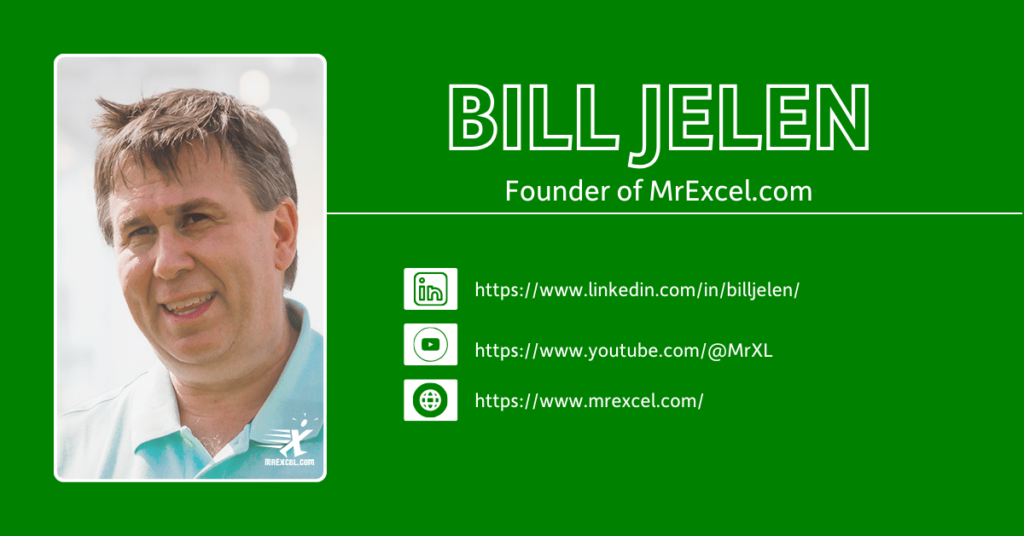MrExcel Presents: Useful VBA Macros in Microsoft Excel
July 24, 2024
Webinar Recording
You voted and we listened! This MrExcel webinar focuses on VBA (Visual Basic for Applications) Macros, a powerful yet underrated feature of Microsoft Excel. Get ready to create custom user-generated functions and speed up manual tasks in Microsoft Excel with VBA Macros.
During this hour-long webinar, Bill Jelen, aka MrExcel, demonstrated how to create simple macros to add functionality to Excel!
Designed for Excel enthusiasts, data analysts, and professionals, this session provides the knowledge and skills to automate repetitive tasks, streamline workflows, and enhance productivity using powerful VBA Macros.
Watch the Recording!
Key Topics Covered:
- Creating a personal macro workbook to store your macros
- Adding macros to the ribbon or quick access toolbar
- Macro to easily change case of text in Excel
- Macro to “Very Hide” a worksheet
- Macro to loop through all records in your data
About the Presenter
Bill Jelen is the host of MrExcel.com and the author of 68 books about Microsoft Excel including Excel Gurus Gone Wild, Pivot Table Data Crunching, and Excel Inside Out. He has made over 80 guest appearances on TV’s Call for Help with Leo Laporte and was voted guest of the year on the Computer America radio show. He has produced over 2500 episodes of his Excel video podcast “Learn Excel from MrExcel.” He was a three-time commentator for the Excel World Championships broadcast on ESPN.
He worries a lot about the Excel advice that is given by the new artificial intelligence tools and wonders how his former Accounting 101 professor would react to the concept of a bot hallucinating accounting results that change from day to day.
However, he is cautiously honing a MrExcel-GPT bot with all of the knowledge from hundreds of hours of his YouTube videos and books. Before founding MrExcel.com in 1998, Jelen spent twelve years as a financial analyst for the accounting, finance, marketing, and operations departments of a publicly held company.
Additional Resources
Webinar Recording
Secrets of Excel Lookup Functions
Webinar Recording
What’s New in 2024 with Excel
Follow us on our social networks: