Empowering Oracle EBS Users: Advanced Alternatives to DataLoad for Faster, Error-Free Uploads
November 5, 2024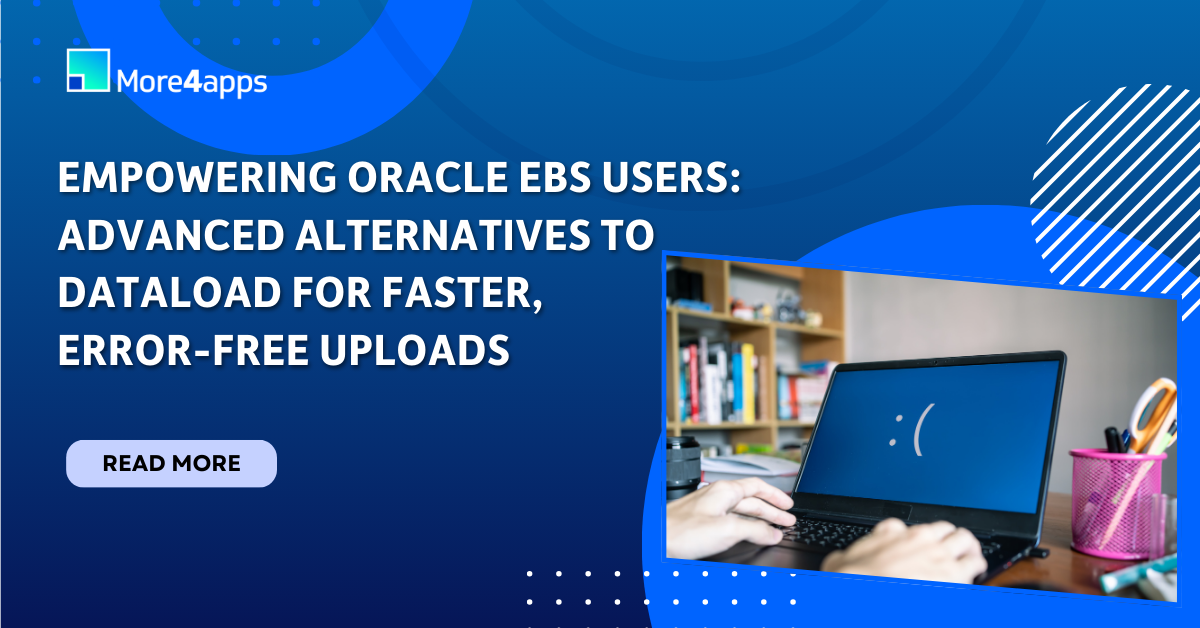
There was a time when we loved DataLoad: a multi-purpose and data-agnostic uploading tool that allowed us to set up our data in a spreadsheet and upload into Oracle without having to navigate the forms by hand. While it had some problems and limitations, in those days there simply was no better solution for getting high volume data into the ERP.
But that was then, and this is now.
Anyone still championing this tool should take a step back and consider their options. The world has moved on and much better solutions are available in the modern marketplace. Sticking with a product that had its heyday 20-30 years ago could be seriously limiting your data-entry outcomes.
In this article, we will dive into:
- The reasons you should be making the switch
- The current data entry landscape in Oracle E-Business Suite
- The problems with DataLoad
- The ideal scenario for data loading in Oracle E-Business Suite
- The advantages of More4apps’ EBS Toolbox
Current Landscape: The Reality of Data Entry in Oracle E-Business Suite
Data entry in E-Business Suite has historically been accomplished using one of three methods:
- The Oracle front-end forms
- Oracle Interface Loads
- Web ADI (Web Application Desktop Integrator)
The front-end forms are the default and obviously the most comprehensive method. The whole system can be managed using them, but they are slow to operate and create bottlenecks when data volumes increase.
To address that, the other two methods have been employed.
Oracle Interface Loads use a back-end approach to pass high volumes of data into Oracle and work great in many scenarios, but it’s a highly technical approach and requires substantial IT knowledge and investment. Further, this method can only be implemented in a limited number of areas.
Web ADI offers a spreadsheet-loading approach that’s very appealing to end users, but Web ADI upload templates within Oracle are not commonplace so there have been limited opportunities to leverage it.
So that left a bit of a problem. What to do with data areas not supported by Oracle Interface Loads or Web ADI loaders? This is where DataLoad made its mark as a robotic approach to data entry via the front-end forms. It didn’t require a huge investment and considerably improved data entry outcomes.
DataLoad: It gives and it takes away
So what’s the problem with DataLoad?
Essentially an RPA (Robotic Process Automation) solution for the Oracle front end, DataLoad allows you to script uploads in a spreadsheet-grid format and then send them to the Oracle front end, where the forms are robotically manipulated to enter the data for you, which in theory speeds up the data entry process immeasurably.
While DataLoad works in many scenarios, albeit with some notable limitations, in practice, it’s not as intuitive as users may realize.
For one, the data preparation itself is messy in DataLoad: actions are intermingled with data, and due to the complexity, there is always the risk that the actions are accidently loaded as data.
Another limitation is that you can’t enter highly complicated datasets. You need to be able to predict the exact behavior of the forms, so this approach isn’t well suited to datasets with varying levels of detail.
However, most profound is the fact that it’s not an effective or intuitive machine, meaning that any errors in your data will cause problems. The DataLoad process doesn’t react to unexpected form responses, it just blindly pumps the data into the application window. So when there is an error in the source dataset, the form validation rejections will at best get the machine stuck in a loop; at worst, incorrect data will be entered into the system.
Worse still, it’s not just data errors that can cause this problem, especially if you’re using the most common version, DataLoad Classic. Slow computer response times can cause the robot to fall out of sync with the expected behaviour of the front-end forms.
When that happens, finding what record triggered the error in the load can be a real struggle. Oftentimes (and particularly for transactional data), the records disappear from view after being committed in the forms, so when an error occurs you won’t be able to see the current record. This forces you to use “trial and error” to see which records have already been loaded and which haven’t. It is a time-consuming nightmare.
To limit these risks, the user is forced to monitor DataLoad very closely and react extremely quickly when things go wrong. It’s an unpleasant task.
Another problem is that when using DataLoad, your computer is completely tied up with the process, so you can’t get on with any other work.
The Ideal Data Entry Process
DataLoad allows us to lay out our data in a spreadsheet grid, and this spreadsheet-driven approach is an excellent choice, but there are better tools to achieve true spreadsheet loading.
Ideally, the whole upload should be driven from the spreadsheet alone, without any mucking about in the front end. The process should be as simple as:
- Enter data
- Upload it
- Review the results
Data should be easy to lay out in the spreadsheet, and when there are errors, it should be easy to identify them, correct them, and proceed. It really doesn’t need to be hard, and there are tools available to enable us.
WebADI is one such solution, and although many users appreciate its approach, its appeal is greatly reduced because of the inflexibility of its layouts, limitations in the areas it supports, and (more recently) problems with Oracle and MS Office upgrades.
However, there is one suite of tools that provides all the benefits of spreadsheet loading without any of the downsides.
The More4apps EBS Toolbox

More4apps EBS Toolbox provides a truly integrated spreadsheet-loading experience. It allows end users to drive their high-volume data uploads completely from within a spreadsheet, delivering significant benefits:
- Single Spreadsheet: All the data is in one sheet, and the sheet has nothing but the data no cursor actions or keystrokes. The intelligent layouts allow for flexibility in the details, surpassing what can be uploaded with DataLoad.
- One-Click Uploading: Upload data directly from the spreadsheet with a single click.
- Advanced Validation: Validation occurs in real time within the spreadsheet, ensuring data accuracy before submission.
- In-Row Error Feedback: Errors are highlighted directly in the spreadsheet, which removes the overhead of identifying, locating, and correcting problems like with DataLoad.
- Flexible Layouts: Choose, remove and rearrange your columns to suit your needs.
- Data-Owner Control: End-users have full control of the data entry and reconciliation processes. No IT expertise required.
- Integrated Download: Existing Oracle data can be downloaded, manipulated, and re-uploaded back to Oracle, making updates easy. A whole new dimension compared to DataLoad.
More4apps EBS Toolbox brings together flexibility, ease of use, and end-to-end control, making data entry and maintenance a breeze.
Watch this brief video which compares the creation of Fixed Assets in the EBS Toolbox versus DataLoad. With EBS Toolbox, the same task is completed 30x faster!
Conclusion: Obvious Wins with More4apps
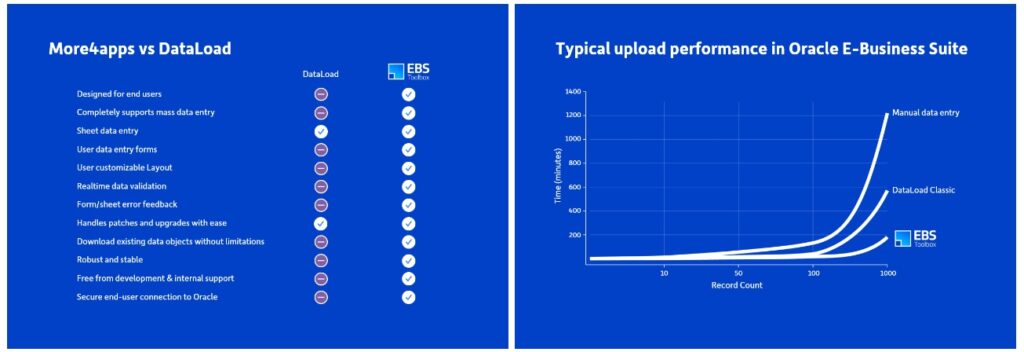
More4apps EBS Toolbox delivers tangible benefits over DataLoad in key areas:
- Faster Data Preparation
- Improved Upload Performance
- Simplicity with no need for IT system experts
In areas like data maintenance, where DataLoad presents challenges, the EBS Toolbox excels by supporting data updates as seamlessly as data creation. With its user-friendly interface and comprehensive functionality, More4apps provides the ideal spreadsheet solution for businesses looking to streamline their Oracle data entry processes.
In short, for companies seeking a true spreadsheet solution for Oracle data entry, More4apps’ EBS Toolbox offers a superior alternative, removing the difficulties that come bundled with DataLoad and empowering end-users to take control of their data.
Learn more at www.more4apps.com
Additional Resources
For more information about More4apps’ suite of products for Oracle E-Business Suite and Fusion Cloud visit our website, or connect with one of our experts to learn more.
Connect with us on our social networks:



