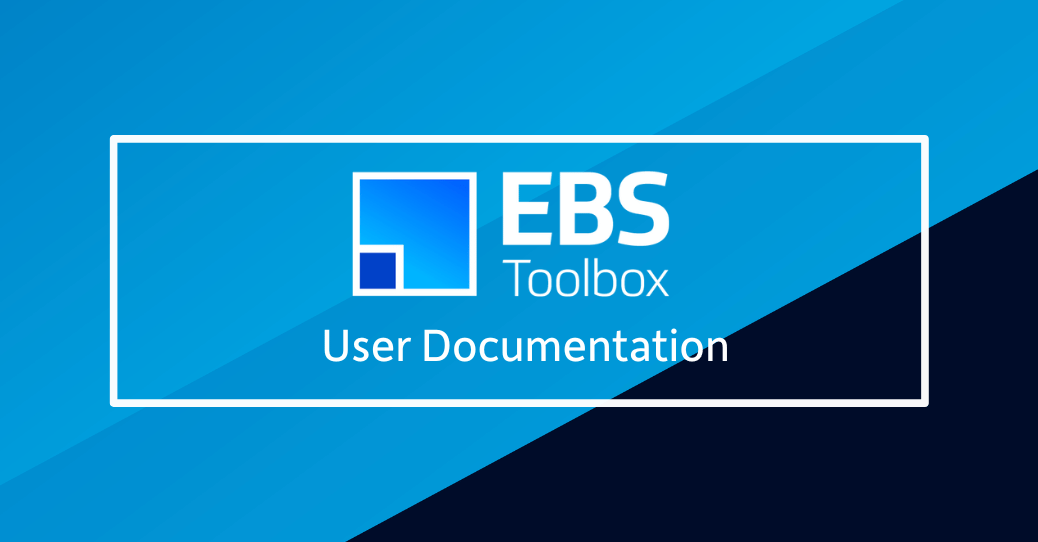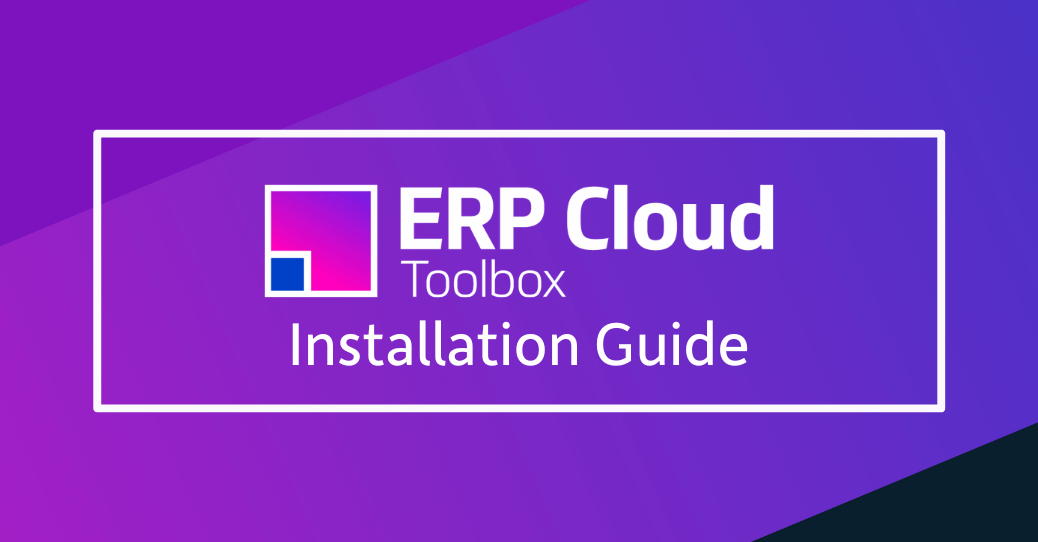More4apps is committed to providing class-leading support. From assisting you during the trial period to the on-going use of our products, we are readily available to help. Help is only a click away, so check out our product support resources or log, track, review and update product issues with our online help desk.
Get the latest release details for the More4apps EBS Toolbox when you click the link!
Need help accessing the More4apps Helpdesk? Click the link to get step-by-step instructions.
The Database Administrator (DBA) has already installed the shared package M4APS_XML, the product package(s) and for Release 12 the servlet. Please refer to the DBA Checklist.
Please select either the video or online installation guide linked below:
Online – ERP Cloud Module and Add-in Installation Guide
Online – Registering your ERP Cloud Module
Check that the infrastructure package M4APS_XML has been installed and is VALID under the APPS user (or BOLINF user for Oracle On-Demand customers).