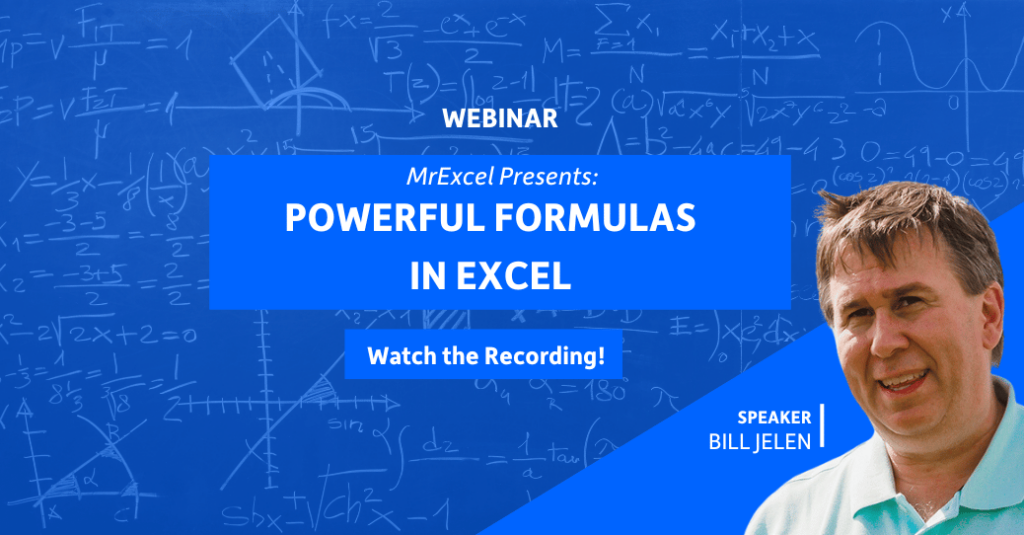Excel Tips for Year-End
November 8, 2023
On-Demand Webinar
Year-end is just around the corner for most organizations and that means it’s time to gather key data like company performance, financial information, and other major KPIs.
Get ready for year-end by watching this free webinar will Bill Jelen, ‘MrExcel’ gives you all the Excel tips and tricks you need to support your year-end data initiatives.
Webinar topics include:
- Calculating year-end bonuses in Excel
- Year-end sales analysis with Excel charts
- Year-end budget versus actual analysis using Excel
- Cheating year-end summary spreadsheets
- Excel functions for year-end data cleanup
About the Presenter
Bill Jelen is the host of MrExcel.com and the author of 64 books about Microsoft Excel including: Excel Gurus Gone Wild, Pivot Table Data Crunching, and Excel Inside Out. He has made over 80 guest appearances on TV’s Call for Help with Leo Laporte and was voted guest of the year on the Computer America radio show.
Jelen produced over 2400 episodes of his Excel video podcast entitled Learn Excel from MrExcel. Before founding MrExcel.com in 1998, Jelen spent twelve years “in the trenches”, as a financial analyst for the accounting, finance, marketing, and operations departments of a publicly held company.
Previous Webinars Hosted by MrExcel
For additional information, visit our resource library or connect with one of our data loading experts.
Connect with us on our social networks | @more4apps